Discovering the Siebel IP 2017 sample environmentWhat's new in the IP 2017 release
Last summer (2017) Oracle released the new Siebel IP 2017 version, with loads of new, mostly architectural changes. More agile, more elastic, more continuous delivery, more cloud ready and less SRF. Setting up a new IP 2017 full server environment proved to be somewhat difficult and time (and CPU/Memory) consuming. This made me wonder what the benefits would be in having a local sample environment.
A couple of weeks ago, I decided to follow the IP 2016 installation instructions, which can be found on the Siebel Hub, and see what use a local/demo environment would be. Without going through the full installation instruction again, I will summarize the steps I took:
- Setup a virtual machine (I’ve used Windows 10 64-bit), with at least 40 GB of diskspace.
- Download the “Siebel Industry Applications 17.0 Base” version, from Oracle’s e-Deivery.
- Download the latest fix pack, from Oracle’s support.
- Download the Oracle DB client software.
- Extract everything and create install images for the Siebel Mobile web client and Siebel Tools.
- Run the installer (setup.exe) from the client folder, and make sure you select the option to setup the sample database. You can leave most defaults unchanged.
- Run the installer (setup.exe) from the tools folder.
- You also need to extract and create installation images for the latest fix pack (I’ve used FP 3).
- Run the setup.exe for both the client and tools fixpack.
First impressions
First thing I tried was starting up a dedicated version of Webtools (use the swtools.cfg and point to the SAMPLE_XE database). This application is using the Siebel.exe in the client directory and not the siebdev.exe in the tools directory. Webtools opened nicely and I could create a workspace. Switching from IE to Chrome made working in Webtools slightly more comfortable. It took me some time to get used to the fact that I must open my own workspace, every time I want to make a change. Locking a project is, obviously, no longer necessary nor possible.
After setting up a workspace, I tried editing an applet weblayout, which is not possible. As pointed out on SiebelHub’s forum, this is a bug (ID: 27113012). It can be fixed by running EditWebLayout.bat, which is in the Tools\bin folder. It runs several update statements on your Sample database. The results can be examined in the corresponding log file. Unfortunately, it only solves the editing issue in Webtools. This seems to be the strategy from now on: only webtools will benefit from new enhancements. Good ‘old’ Siebel Tools is still around, but will no longer be updated. All the old check in/-out, compile and lock project functionality is now obsolete, however still visible in Siebel Tools.
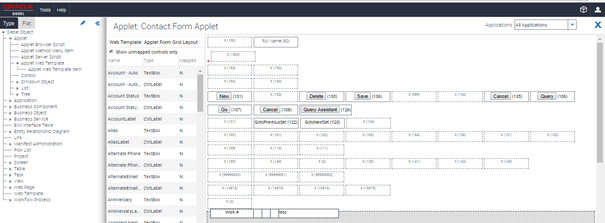
Another interesting fact is the Manifest administration, which appears in the webtools application and is not visible in Siebel tools. This does make sense, since the manifest admin has been part of the repository for some time. I have not yet tested how this will work with workspaces.
Functionality which will not yet (it will most likely be available in IP 2018) work in Webtools is:
- Editing/simulating workflows
- Making schema changes
- Script debugging (or even editing)
This means switching between Webtools and Siebel Tools. This will make your development work not easier. As expected a workspace created in Webtools is also accessible and editable in Siebel Tools.
Overall, I was a bit disappointed with the performance degradation of (Web-) tools, after opening a newly created workspace. This type of local setup is asking for a lot of disk- (Oracle XE database) and CPU/Memory usage. In a server setup this will probably be less noticeable.
Looking forward
The coming few months I will use this setup to do some more discovery. However, a couple of days ago the Statement of Direction of IP 2018 was announced. This looks very promising. Especially the statements regarding Webtools, will most likely take away the issues, which I found in IP 2017:
From SOD: In Innovation Pack 2018, all functionality currently in Siebel Tools will be provided in Siebel Web Tools, including the following features not previously available:
- Script Editors and Debuggers for both Browser and Server Scripts.
- Workflow Editor and Simulator.
- Taskflow Editor.
- Object Creation Wizards.
- Integrated Development Environment (IDE) for UI creation, offering an improved experience as compared to the existing Edit Layout capabilities in Siebel Tools.
- New functionality to create common visualizations such as Charts, Infolets, Timelines, etc.
This definitely shows the amount of effort Oracle puts in the development of Siebel. Great changes are made in various areas! The only question I have: where does this leave IP 2017? Why would a customer now upgrade from IP 2015/-16 to IP 2017?
Conclusion
This sample environment will offer you quite some interesting possibilities to play around with, or demo, IP 2017. You can extend your own skills, and get used to the workspaces. This will be the new way of working from now onwards! Also get used to Siebel Webtools (and its Aurora colour scheme), this will be your standard working tool. The ‘old’ Siebel tools will no longer be updated. With this local setup you will not be able to see the big architectural changes which have been made on the server end. Just to name a few: gateway redesign, the approval manager, the management console and the deployment manager. And even more interesting features will become available in IP 2018!
Neem contact met op met Pieter voor meer informatie over Siebel

Neem contact op met Ebicus via het contactformulier of raadpleeg direct één van onze collega’s om je direct te ondersteunen!
